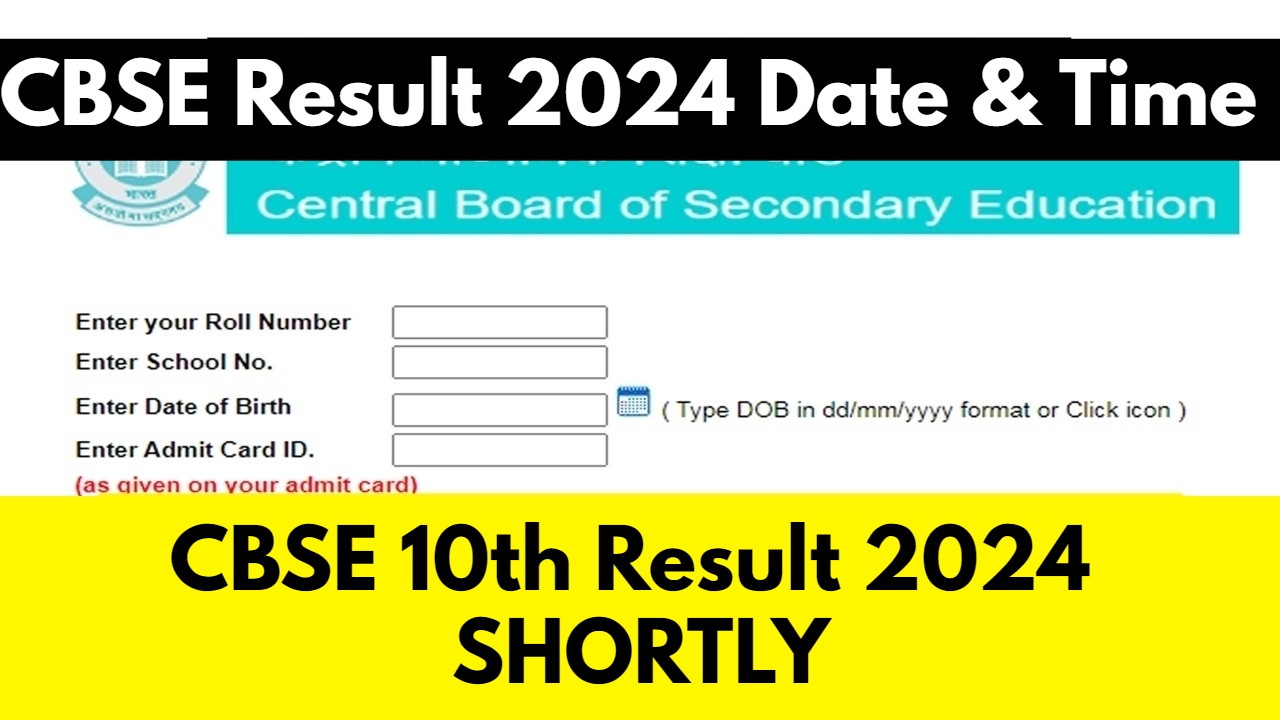CBSE 10th 12th Result 2024: The Central Board of Secondary Education (CBSE) is set to announce the results of the Class 10th and 12th board examinations, anticipated to be available after May 20th. Students can access their results via the official websites cbse.gov.in or results.cbse.nic.in upon release. Additionally, the Board has issued 6-digit access codes for DigiLocker accounts, facilitating seamless access to results for eligible candidates. These access codes are obtainable from respective schools, enhancing accessibility and convenience for students.
To access their results, candidates are instructed to visit the official CBSE website, navigate to the Results tab, select the appropriate link for Class 10th or 12th results, enter their login credentials, and proceed to check and download their results. A printout of the results is recommended for future reference. For further information and updates, candidates are encouraged to visit the official CBSE website.
CBSE 10th 12th Result Overview
| Exam name | CBSE 10th 12th Board Examinations |
| CBSE 10th Exams 2024 | 15-Feb-2024 to 2-Apr-2024 |
| CBSE Result 2024 Class 10 Date | By 20-May-2024 |
| CBSE 12th Exams 2024 | 15-Feb-2024 to 10-Apr-2024* |
| CBSE Result 2024 Class 12 Date | By 20-May-2024 |
| CBSE Compartment Result 2024 Class 10, 12 | First week of July 2024* |
| CBSE Result 2024 website | results.cbse.nic.in and cbse.gov.in |
| Credentials required to check result | Roll number, school number and admit card ID |
| CBSE Result 2024 Class 12, 10 available on | Online portal, SMS, IVRS, Digilocker, Google, SMS organizer app |
CBSE 10th 12th Result Date and Time 2024
The CBSE is set to announce the results for Class 10 and 12 post-May 20, 2024. Students will be able to access their results through multiple channels such as the official CBSE website cbse.nic.in, DigiLocker, SMS, and the Umang App. To view their scorecards, students will need their admit card number, roll number, and school number.
CBSE 10th 12th DigiLocker Access Codes
Access Code for DigiLocker accounts of Class X and XII students to access their Digital Academic Documents (Marksheets cum Certificates & Migration Certificates) pertaining to Board results – 2024 exam
How to Check CBSE Board results DigiLocker codes 2024?
- Go to cbse.digitallocker.gov.in.
- School Login: Enter the required credentials and select ‘Login as School‘.
- Download Codes: Choose ‘Download Access Code file’ from the options.
- For Class 10: Click on ‘Download Access Code for Class X’.
- For Class 12: Click on ‘Download Access Code for Class XII’.
- Once downloaded, schools can share the Access Codes with students.
How to download CBSE 10th 12th Results from DigiLocker?
- Login to the DigiLocker App using Username and Password
- Go to the ‘Profile’ page and Sync Aadhar Number. If the DigiLocker Account is already created using Aadhar Number, need not to sync again
- Click on ‘Pull Partner Documents’ button in the left sidebar
- The next screen will have two dropdowns:
- In the first dropdown, select ‘Central Board of Secondary Education, Delhi’
- In the next drop-down, choose Marksheet i.e. HSC/ SSC Marksheet/ Migration or Passing etc.
- In the next screen enter the required details such as Year of Passing and Roll Number as mentioned on CBSE 10th Admit Card/ CBSE 12th Admit Card
- After clicking on ‘Get Document’ CBSE 10th/CBSE 12th Digital Marksheet/ Certificate will be downloaded.
- Click on Save to Locker’s button to save these documents in DigiLocker account.
Details mentioned on CBSE 10th 12th Marksheet 2024
The below-mentioned details will be mentioned on Result of CBSE 2024:
- Name of Student
- Roll Number
- Mother’s Name
- Father’s Name
- Date of Birth
- Subject Name
- Subject Code
- Theory Marks
- Practical Marks
- Total Marks
- Final Result- Pass/ Not Pass.
Official Website – http://cbse.nic.in